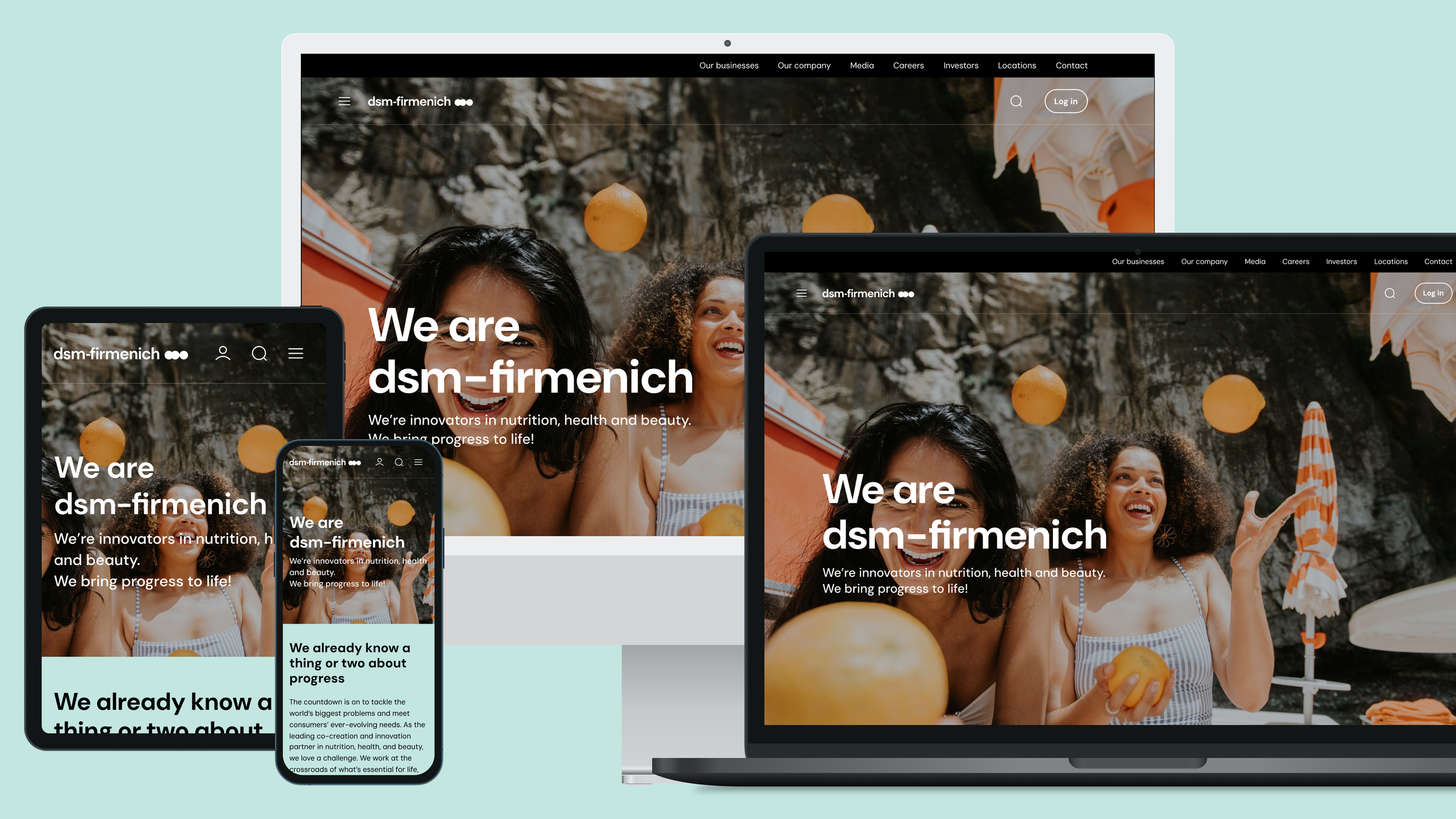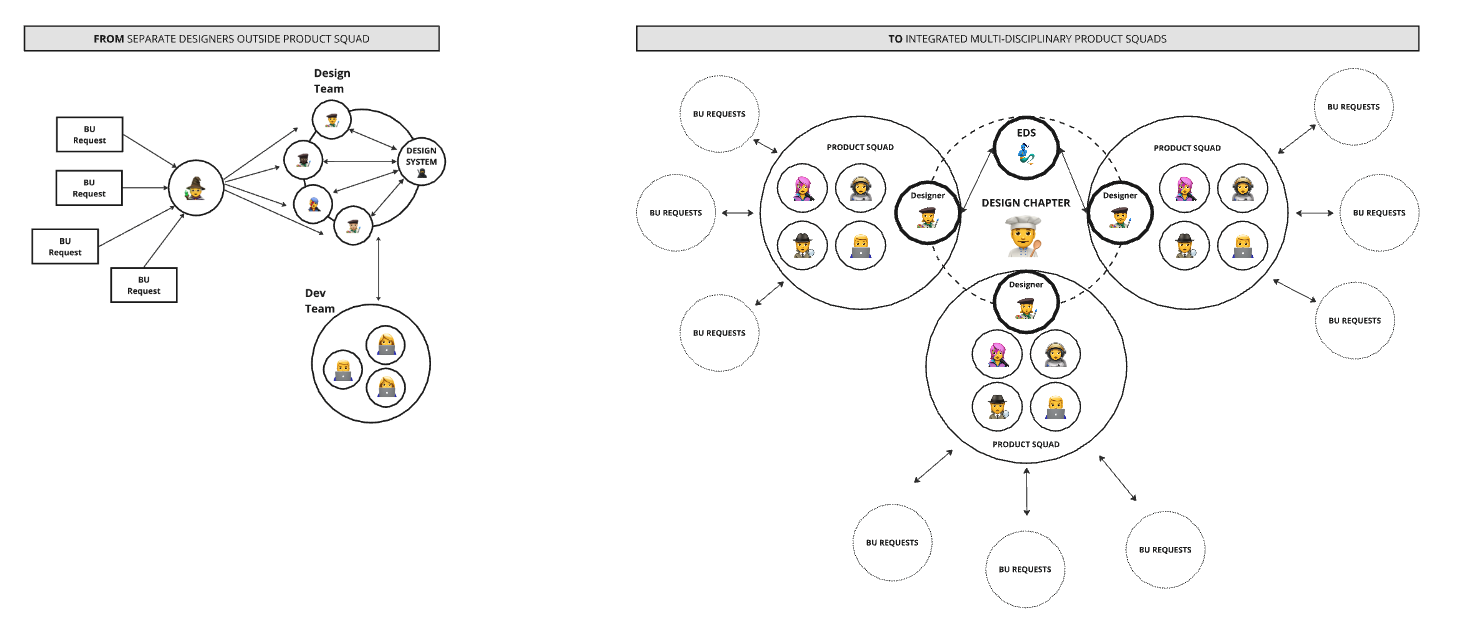Creating a unified digital experience for a global brand
PROJECT GOAL:
Create Unified Web Experience
Context
dsm-firmenich is a company with four businesses that dominate the world of Beauty & Perfumery, Taste & Texture, Healthcare and Animal Nutrition.
Dsm and Firmenich, two companies merged into one dsm-firmenich
The merger brought with itself a dozen of challenges. After the merger the company was rebranded, with not much guidance on digital. Dsm-firmenich reached out to Accenture Song to help out with the Digital Strategy and unification of the web experience.
Project duration:
June 2023 - June 2024
For this project we won a prestigious iF Design Award in the category of User Interface Design.
My Role & Responsibilities
- Stakeholder management
- Design team leading & management
- Scoping
- Design sprints & backlog management
Guiding the team with
- Research and Usability testing
- Workshop facilitation
- UI/UX Design
- Prototyping
- Validation of ideas
Internal Team
Business analyst
5x Designers
Developers
Design Lead 🙋🏻♀️
Delivery lead
Design strategists
Interviews with designers, marketeers, content creators, BU leads to identify business goals and needs
Mapping of pain points, wants and challenges
Mapping & analysis of existing Information architectures, website navigations and UI components
Phase 1:
As-is assessment of current situation
Information Architecture mapping
First we had to dive deep to understand the entire landscape of existing websites.
We found out that there are approximately 60 legacy websites, that later had to come under one umbrella.
Component & sections & templates analysis
Information structure analysis of the key business units
Interviews with 6 different Units (Content Creators/Marketing Agents/Designers/ Developers)
As-is assessment of the landscape
As-is assessment of the Information structure
As is assessment of components and sections
As-is Information architecture of
- Dsm legacy websites
- Firmenich legacy websites
- Day 1 temporary website
Page types mapping
We mapped out the existing page types used by all websites, to categorize the content and the specific need for page types and structures.
As-is analysis of
- Dsm legacy websites
- Firmenich legacy websites
- Day 1 temporary website
Web Sections mapping
We did the same analysis for web sections, so we could create design and layouts that would work for the new design system.
As-is analysis of
- Dsm legacy websites
- Firmenich legacy websites
- Day 1 temporary website
Navigational UI components mapping
We have analyzed the UI components from the legacy website, to scope and design the new set of UI elements needed. The reason for this was to avoid the situation with unnecessary chaotic number of uncategorized UI elements when creating the new Design System.
Findings
Business Challenges
Fragmented Websites
The merger resulted in 68 legacy websites, creating inconsistencies in branding and user experience.Inefficient Processes
Design and development workflows were slow, leading to delays in launching new pages and websites to market.High Costs
Heavy reliance on external agencies to design and development of pages and websites.Poor User Experience & Information Architecture
Users encountered inconsistent designs and information architecture, leading to a disjointed experience across platforms navigation issues and broken workflows.Governance issues
No central documentation or guidlines what to create and what not, resulted in all the agencies and individual teams doing whatever they wanted.
Scalable UI Navigation
XXXXX
Responsive and Sustainable for the future
Xxxxxx
Consistent for the global website and other websites.
Xxxxxx
Phase 2:
Strategic Direction & Design principles + Concept validations
To-be Levels of UI Navigation exploration
Co-creation of the new Information Architecture with 4 Business Units
Providing a framework for Business Units to Coordination of the newly formed business units & teams to co-create the information in the same framework
Exploration of different navigation systems that would work for all businesses and departments
Qualitative & quantitative Usability testing of the new IA
Interview prep
Script prep
Defining goals and purpose of the test
Aligning on the method with the stakeholders
Project vision board + Roadmap
Alignment of Objectives and Key results, to ensure focus on the project for further difficult discussions
Scope proposal and alignments
Project vision board with key stakeholders and POs
Product vision
Scoping of elements
Agreement of timelines
Alignment of delierables
Communication ad organisation of technical things
Foundations / Components / Sections / TemplatesAlignment of Sprint rituals with AM development team
Components
Stakeholder reviews
Weekly refinements
Xxxxxxx
Phase 3:
Design & Development
Design System Creation
Components
Page sections
Page templates
Design System Documentation
Benchmark the Google Material
The team structure
Our team
Account Lead
Project Lead
Design Lead
Junior Visual Designer
Medior Product Designer
Client
Product Owner
Development tam
Scrum master
Outcomes &
Key success metrics
Consistency Across Platforms
UI Consistency Score: Percentage of components and design patterns reused across products and platforms.
Brand Compliance: Degree to which new designs align with the brand guidelines (e.g., visual elements, tone of voice).
2. Efficiency and Speed
Time to Market: Reduction in time taken to launch new features or pages due to reusable design components.
Design and Development Velocity: Time saved in both design and development by using predefined elements from the design system.
Design Debt: Reduction in design debt by minimizing ad-hoc or inconsistent designs over time.
3. Adoption and Usage
Component Reuse Rate: Percentage of product teams using the design system’s components versus creating custom elements.
Number of Contributors: Growth in the number of designers, developers, and stakeholders actively contributing to or maintaining the system.
Adoption Rate: Number of products or teams that have integrated the design system into their workflows.
4. Collaboration and Alignment
Feedback Cycles: Number of feedback loops or iterations reduced due to shared understanding and clear documentation within the design system.
Cross-Team Collaboration: Improvement in collaboration between design, development, and product teams, tracked via feedback or project success rates.
5. User Experience
Usability Improvements: User satisfaction scores (e.g., through surveys) before and after the design system implementation.
Accessibility Compliance: Degree of adherence to accessibility standards, such as WCAG, achieved through the design system.
Error Rate: Reduction in user error due to consistent interaction patterns and familiar UI elements.
6. Cost and Resource Savings
Reduced Design Costs: Decrease in external agency or freelance design work as more elements are created in-house using the design system.
Maintenance Efficiency: Reduction in time and effort spent maintaining multiple versions of components across different platforms.
The real challenges
- Translating a complex brand to Digital
- Taking Web Accessibility Guidlines and applying to the brand
- Facilitating 30 different stakeholders who never worked together to agree on one single navigation. that will unify all businesses into one.
-Meta Commutation
- Explicit scope alignment
- Exact deliverables
Stakeholder management
Project management
Scope & Team management
Unification of companies, and cultures
Managing expectations